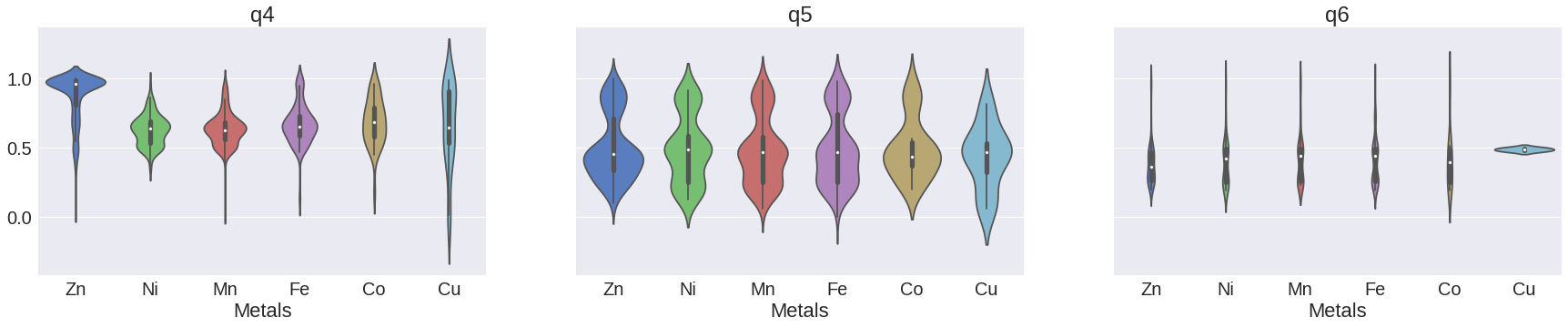interactions = interactions.select("pdbId", \
"q4","q5","q6", \
"element0","groupNum0","chain0", \
"element1","groupNum1","chain1","distance1", \
"element2","groupNum2","chain2","distance2", \
"element3","groupNum3","chain3","distance3", \
"element4","groupNum4","chain4","distance4", \
"element5","groupNum5","chain5","distance5", \
"element6","groupNum6","chain6","distance6").cache();
# show some example interactions
ds = interactions.dropDuplicates(["pdbId"])
df = ds.toPandas() # convert to pandas dataframe to fit table in jupyter notebook cell
df.head()
 MMTF-PySpark
0.3.6
MMTF-PySpark
0.3.6